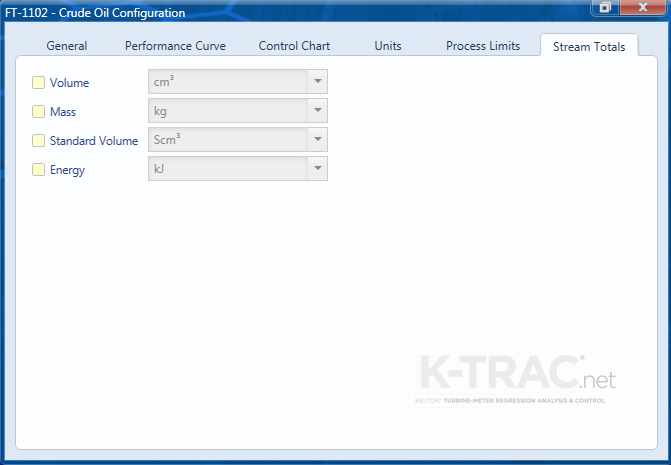Adding Prove Product
Before Configuring or Proving can begin, you will need to add a Product to Prove. This can be done by clicking on “Add Product” in the Home Ribbon.
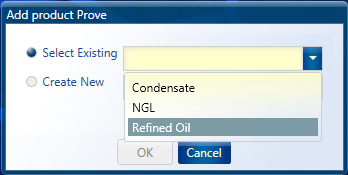
You can also create a new type of product from here
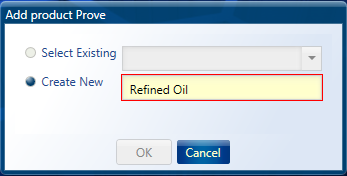
Meter Configuration
The meters in Meter Performance Monitoring need to be configured before proves can be entered. There are a number of options which the user can select to match how the entered proves are to be validated.
To setup a new meter configuration locate the tag and then the product in the left hand configuration pane. The meter configuration can be added by right clicking and selecting New meter configuration from the list or by clicking the meter configuration button from the Home ribbon.
The meter configuration form opens with the default values selected under each tab.
General
The General tab shows details about duration between proves and decimal places.
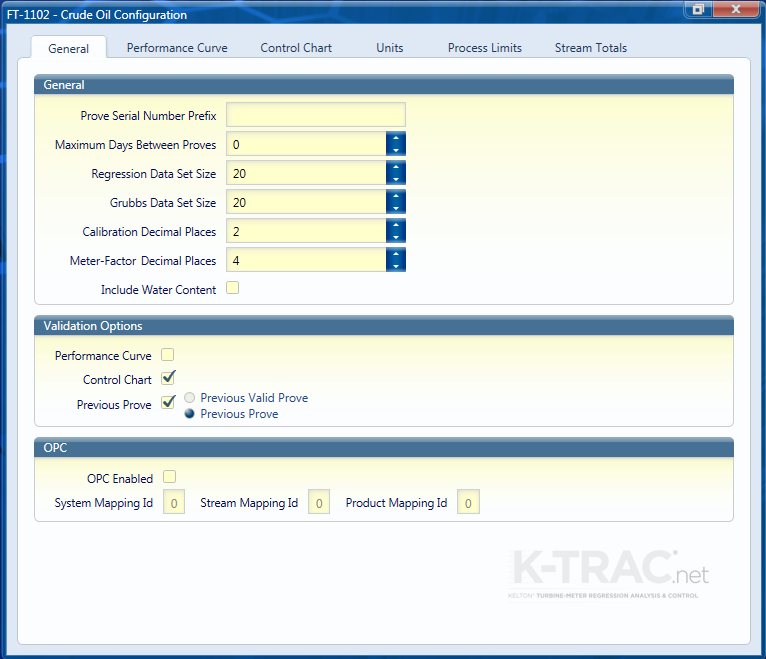
The user can now setup the meter configuration to match the proving process being used to select which proves are downloaded.
- Maximum Days Between Proves – This will trigger an event to be logged in the Electronic Logbook if the last prove entered exceeds the value set by the user. Setting the value to 0 means this event is not logged.
The Validation Options section allows you to select:
- Performance curve – The prove being entered will be validated against a performance curve.
- Control chart – The prove being entered will be validated against a control chart.
- Previous prove
- Previous valid prove – The prove being entered will be validated against the last valid prove that has been downloaded
- Previous prove – The prove being entered is validated against the last prove entered whether it is valid/invalid, downloaded or not.
Performance Curve
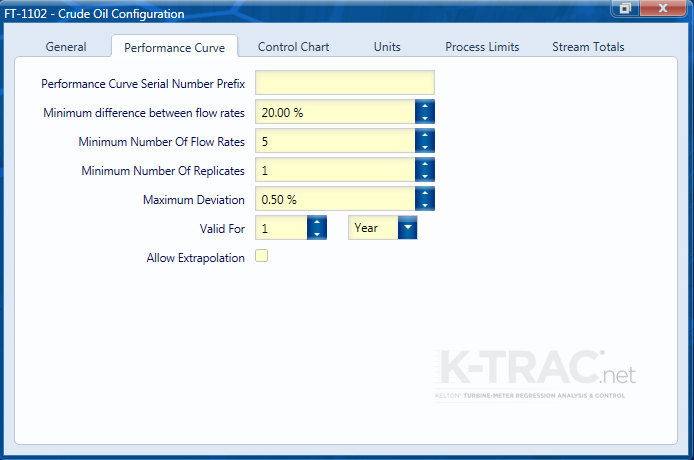
Control Chart
See Control Charts for more info on this feature.
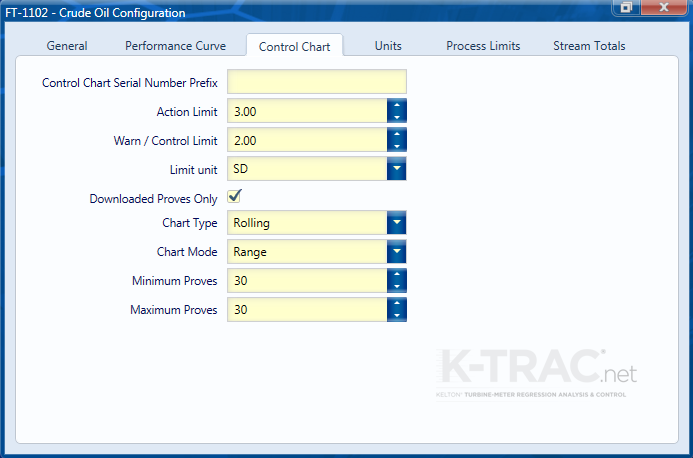
Units
Clicking the units tab opens the unit form.
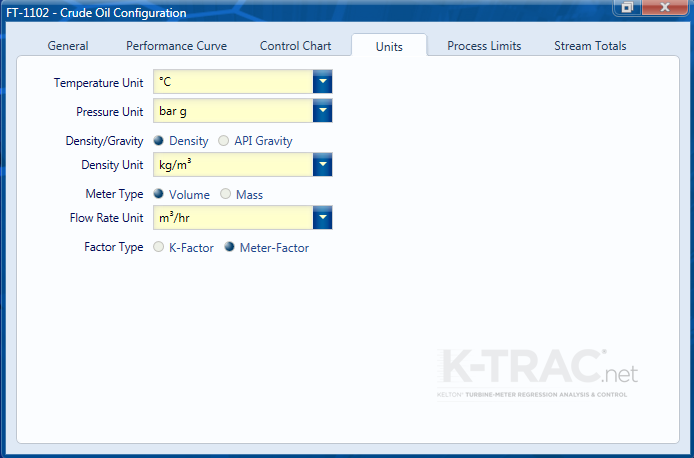
Select the units of measurement relevant to the process conditions.
Process Limits
Clicking the process limits tab opens the process limits form.
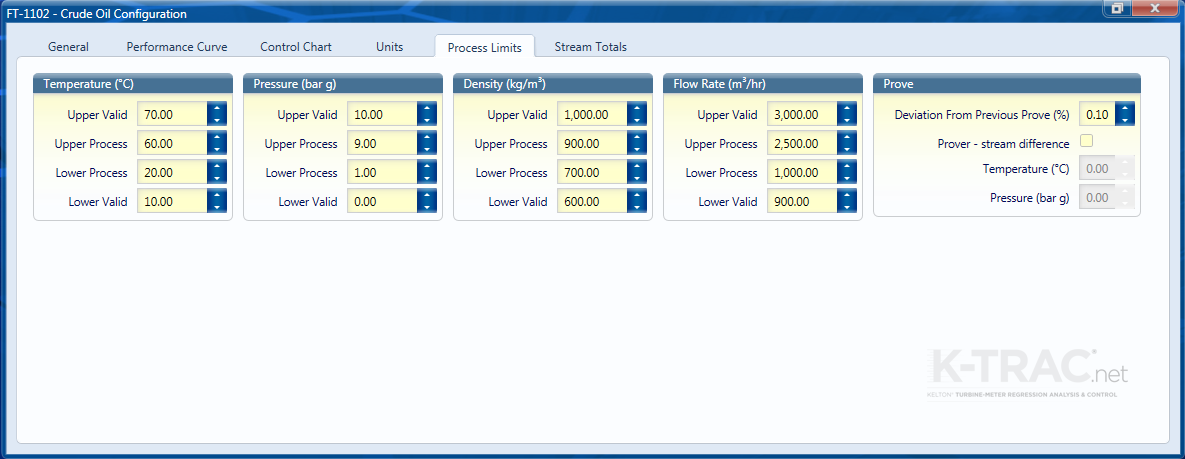
Select a set of limits that the prove has to be within to be accepted. The purpose of these limits are to stop invalid data being entered in error.
Deviation from previous prove is the maximum allowed shift from the previous prove, where the previous prove is either the last valid prove or previous prove depending on what has been selected in the configuration.
Stream Totals
Clicking the stream totals tab opens the stream totals form.