Opening Calculations
Opening a calculation from the library
FLOCALC accesses the KELTON Common Calculation Library (KCCL), a library of calculations which is continually updated as new standards and calculations are added. To select a new calculation click on the Calculation from Library button on the Home ribbon.
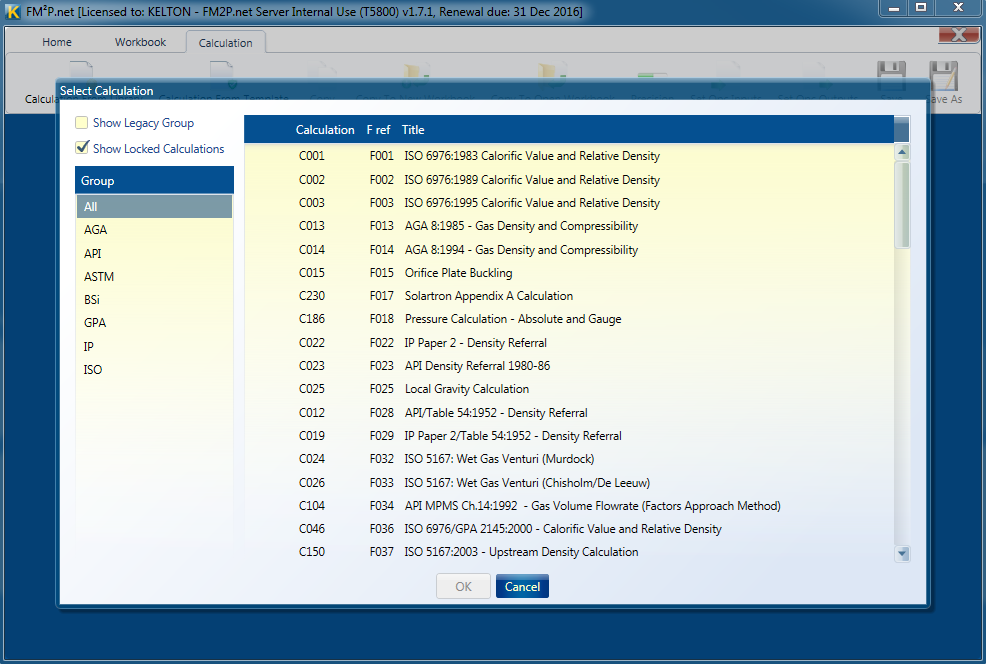
Within KCCL Calculations are referenced by a number preceded by a C. This is the base calculation number which is used by KELTON for managing the calculation. Within FLOCALC there is also a reference number proceeded by an F, which is the FLOCALC calculation reference number. Clicking the Calculation, ‘F’ ref or Title headings will sort the calculation by the heading clicked. There are a number of options available to help find and select the required calculation.
Group
Calculations are grouped according to the standards they are referenced to; selecting a standard group in the left-hand pane will filter the list of calculations to show only those belonging to the standard group. The All group shows all calculations except the Legacy calculations.
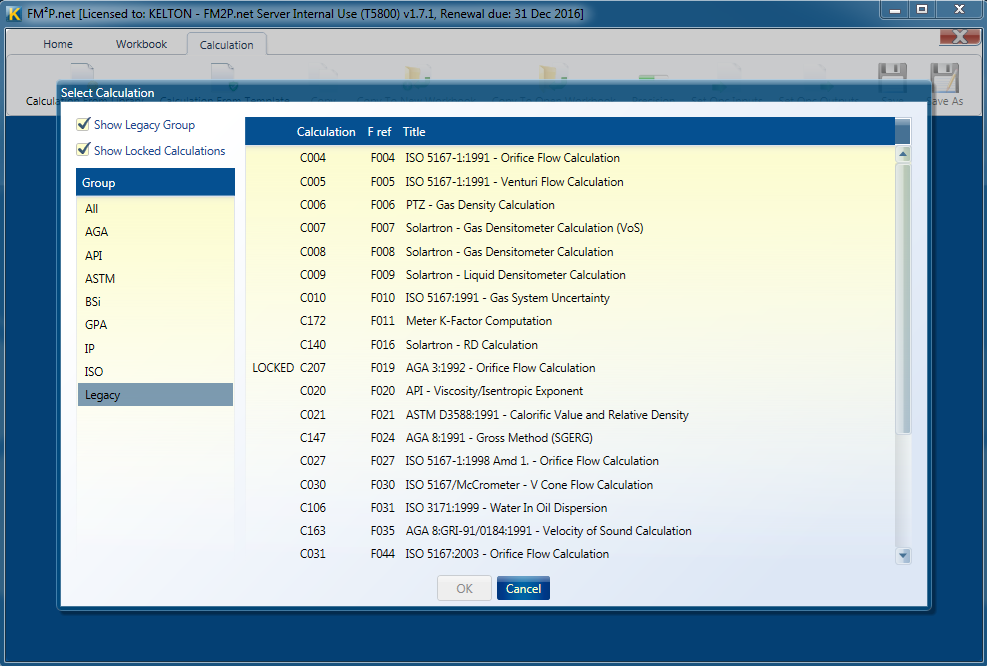
Show Legacy Group
Check this option to display Legacy calculations. Legacy calculations are those which are included in the calculation library to maintain compatibility with calculations created in previous versions of the application. Most Legacy calculations will have been updated with a new version which may have more options or different calculation methods.
Show Locked Calculations
The list of calculations will only display those which are included in your licence. Should you wish to see other calculations which are available, check the Show Locked Calculations check-box.
Opening a calculation
To open a selected calculation, either double-click the calculation in the list or select by clicking the entry and then clicking the OK button.
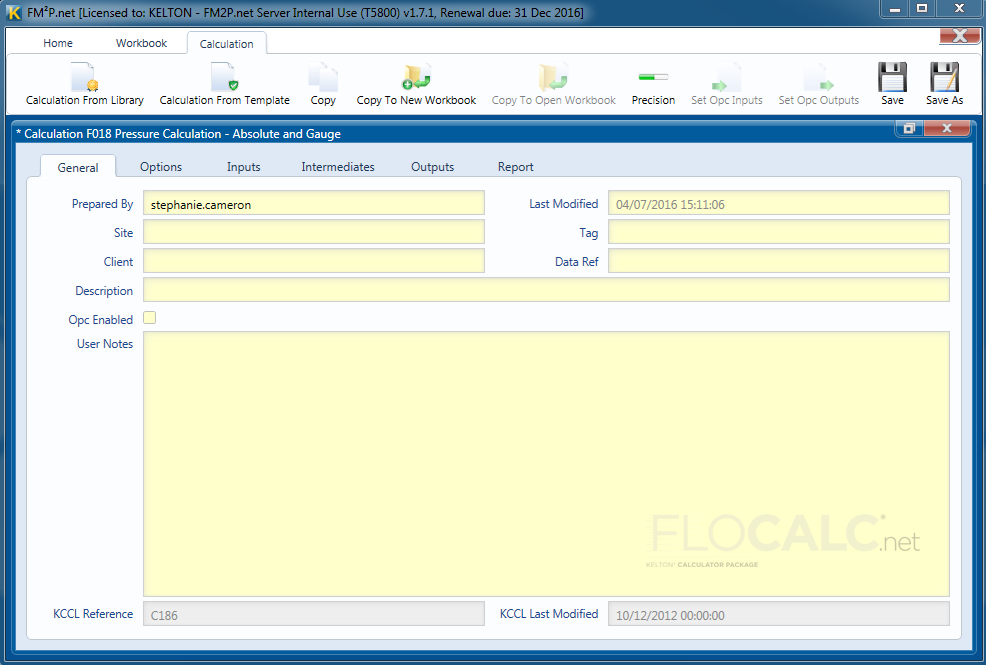
This is the window that will appear once you have selected a calculation.
