Getting Started with Instrument Management
When Instrument Management is launched from the KMM home screen the main workspace is displayed.
The Instrument Management Workspace
The Instrument Management workspace is made up of a number of Ribbons containing common commands, a navigation pane to select Systems, Sections, Tags and Tests
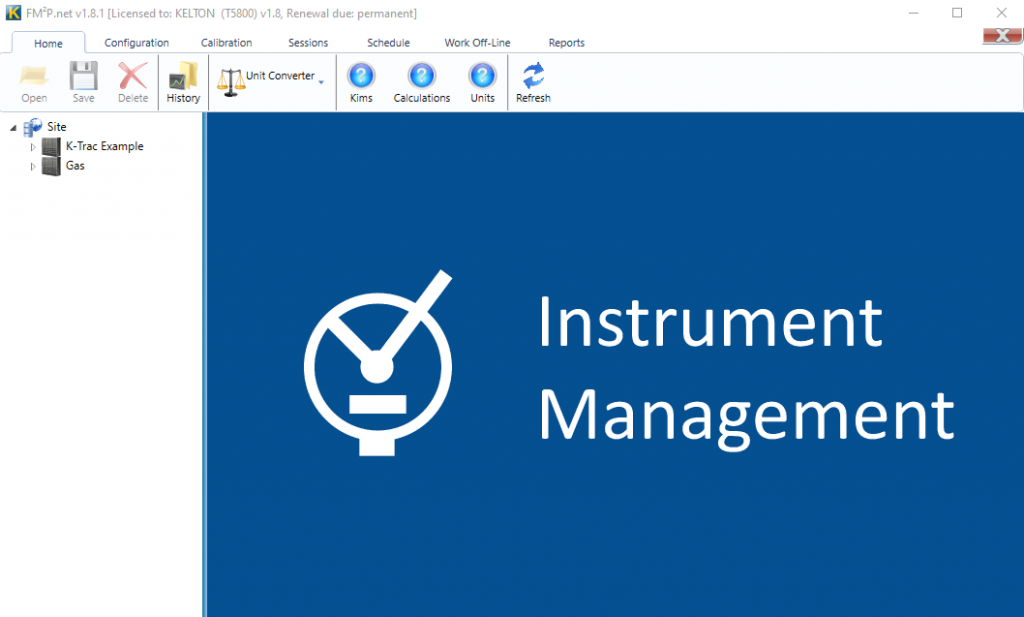
The Home Ribbon
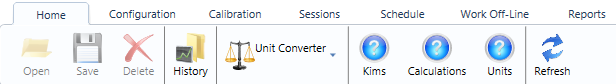
The Home ribbon contains buttons for viewing records (or elements) from the tree in the navigation pane and test history, the unit converter utility, and Help files.
The Configuration Ribbon
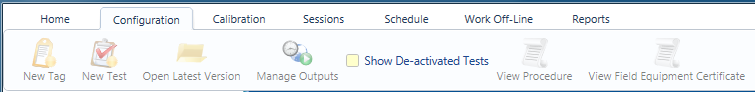
The Configuration ribbon contains buttons for configuring new tags and tests, modifying the latest version of a test, managing test outputs and the facility to show deactivated tests in the configuration hierarchy.
The Calibration Ribbon
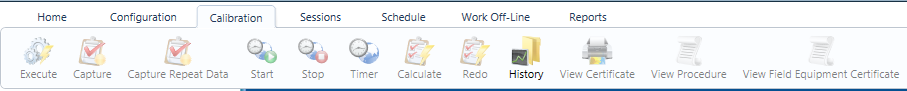
The Calibration ribbon contains buttons for executing tests and creating calibration certificates.
The Sessions Ribbon
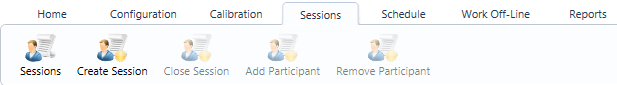
The Sessions ribbon contains buttons for viewing and creating sessions and managing any participants. Adding a participant to a test will record who has assisted with or witnessed the calibration.
The Schedule Ribbon
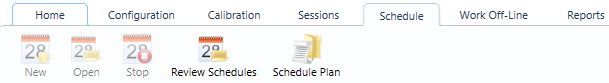
The Schedule ribbon contains buttons for creating a new schedule and managing existing schedules.
The Work Off-Line Ribbon
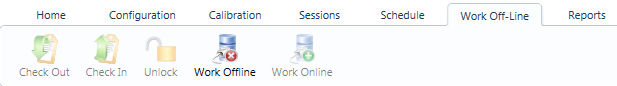
The Work Off-line ribbon has buttons for checking in and out tags, unlocking checked out tags and switching between online and offline modes.
The Reports Ribbon
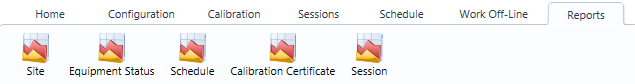
The Reports ribbon has buttons for running reports on sites, equipment status, schedules, calibrations and sessions.
