Getting Started
Running KELTON MeterManager
MeterManager, like any other windows application can be started from the windows start menu; this is located under the Kelton Engineering Ltd. group. Alternatively a shortcut to the application is installed on the desktop.
The MeterManager Dashboard
MeterManager will open to show the main window from which all the applications can be accessed.
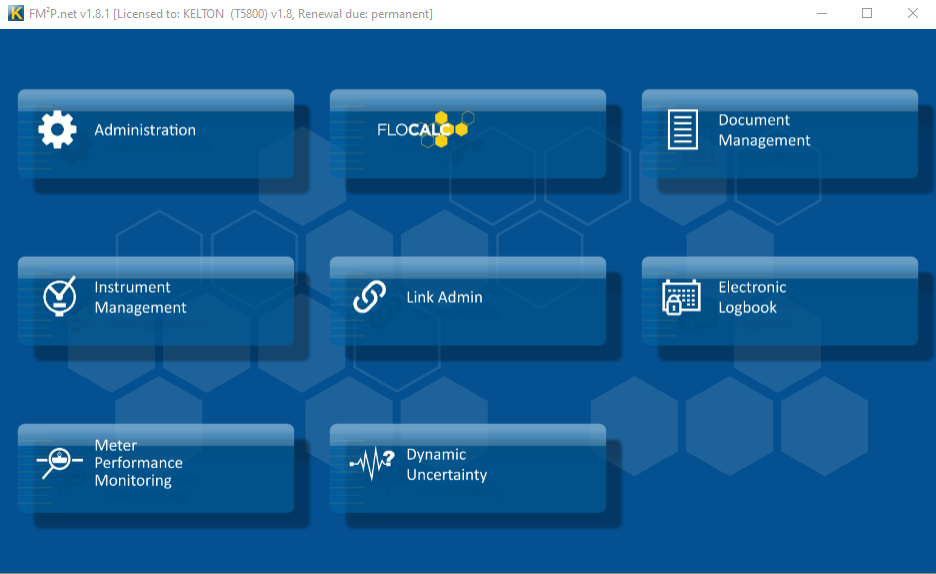
The MeterManager Workspace
The MeterManager app will open to show the main window from which all the elements of the application can be accessed.
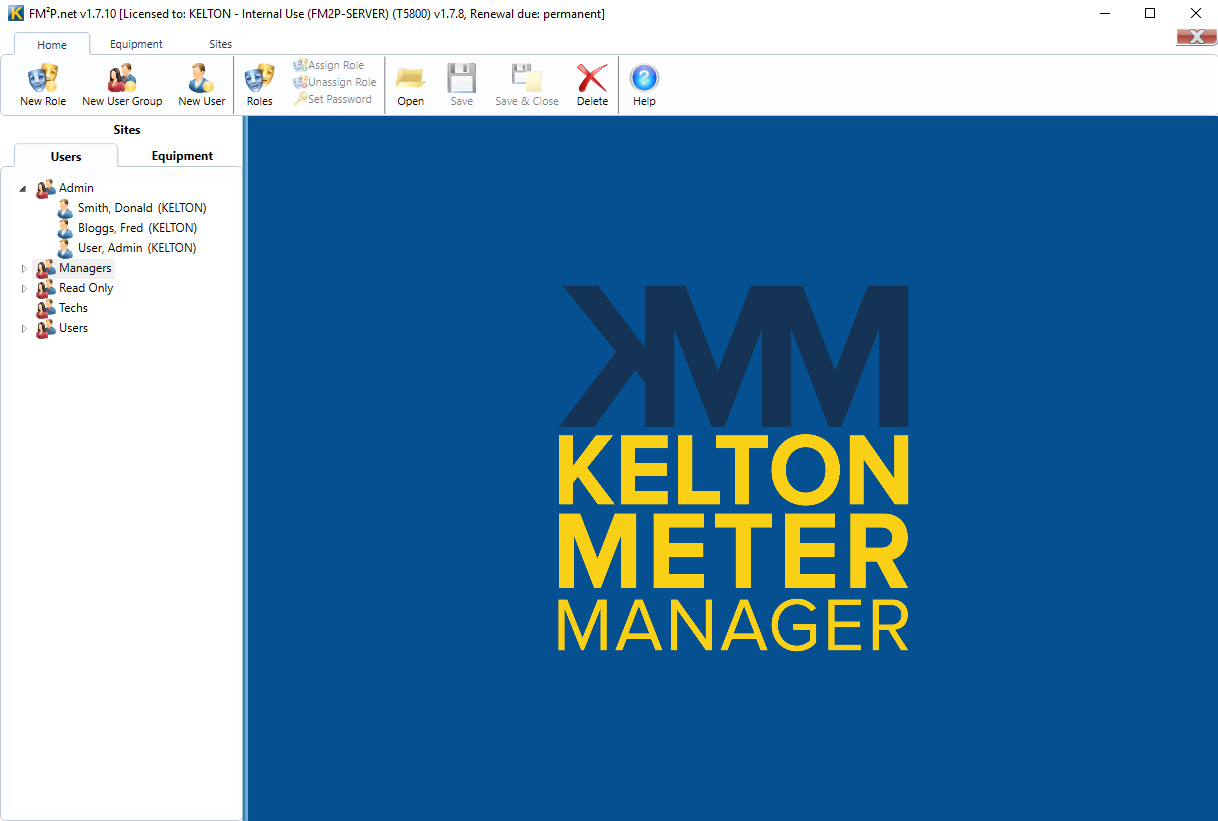
This window contains three ribbons at the top and a left hand pane. The left-hand pane shows the hierarchy of the Users, Equipment and the Site.
The Home ribbon
The Home ribbon is the first ribbon you will see when you open the application. It is visible when working with the users.
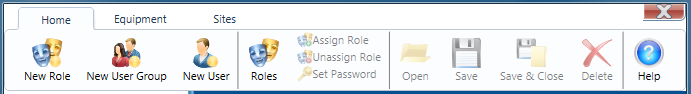
This contains buttons for creating new users, roles and user groups. By default the buttons for managing users and roles are greyed out but become available when a user or role is opened.
The equipment ribbon
The equipment ribbon is visible when working with the equipment. It contains buttons for adding pieces of equipment and contains buttons for searching the equipment in the system.
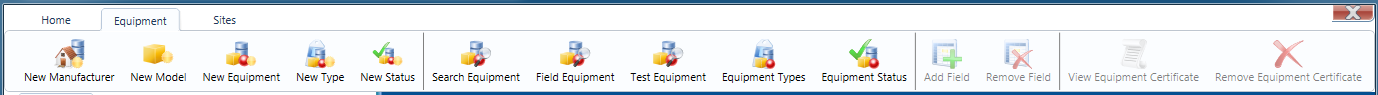
The Sites ribbon
The sites ribbon is visible when working with the hierarchy of the system. It contains buttons for building the structure of the system down to tag level.
