Configuring Dynamic Uncertainty Rules
Dynamic Uncertainty are run automatically by the Kelton MeterManager Server and can be triggered at regular timed intervals or based on an OPC tag changing value.
Rules are configured to determine how and when an uncertainty calculation is run.
Rules are assigned to instrument tags.
A rule can be configured on a tag by expanding the tree in the left hand pane, selecting the tag and either clicking the Configure Rule button on the toolbar or right-clicking the tag and choosing Configure Rule.
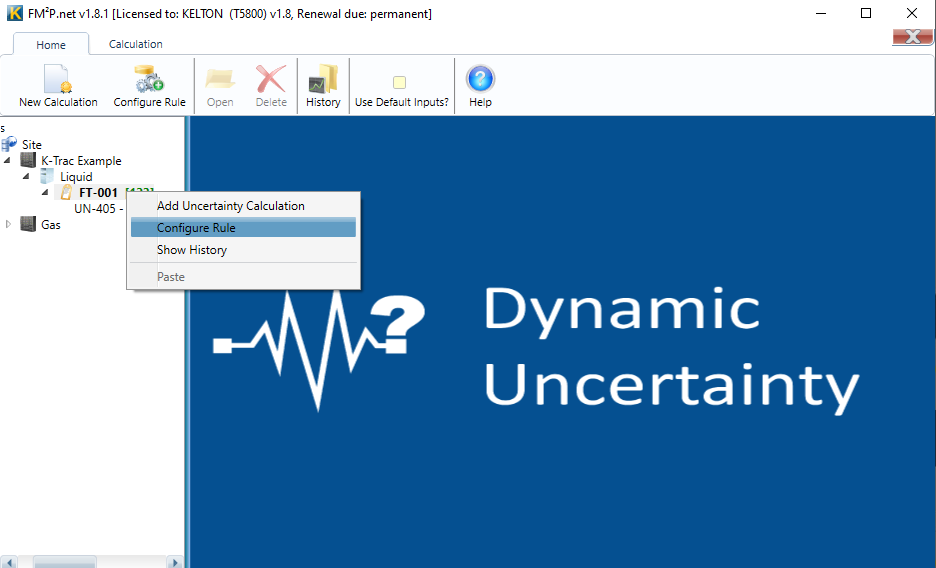
In the Evaluate these selected calculation(s) you are presented with a list of the uncertainty calculations which are configured under the tag so you can tick which ones you wish to be included in the rule.
Time Triggered Rules
By placing a tick after Every you are able to select the frequency at which the selected calculations are run.
In this example the rule will be triggered every minute.
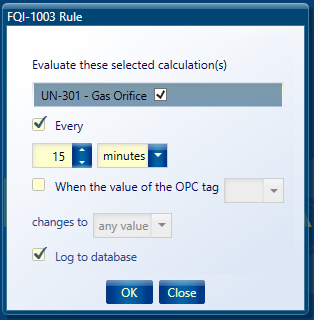
In this example the rule will be triggered every 2 hours at 10 minutes past each hour.
the rule will calculate the intervals from the start of the day in which the rule is saved ie if you save the rule at 13:00 the first occurrence will be 14:10.
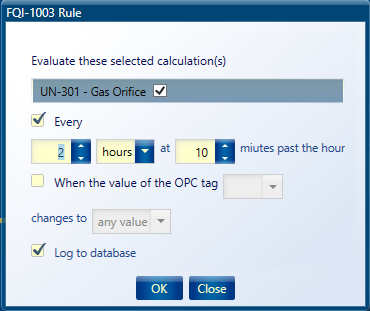
In this example the rule will be triggered every day at 6 pm.
the rule will calculate the intervals from the first time the selected time is reached. ie if you save the rule before 6 pm the rule will start ar 6pn on the same day and if you save the rule after 6pm the rule will start at 6pm the following day.
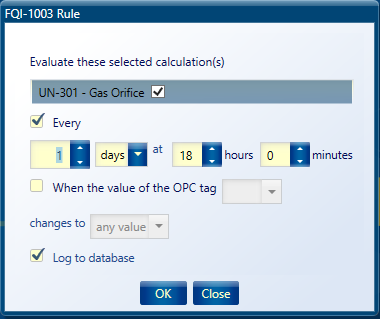
OPC Triggered Rules
By ticking the option you can also trigger rules based on the value of an OPC tag.
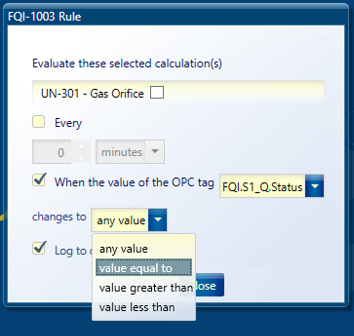
The OPC tag will be monitored and the rule triggered when it changes to a value as specified.
