C244 – Calibration Correction
Description
This calculation corrects results to calibration certificate data by performing a linear interpolation between reference (calibration) values.
References
Kelton calculation reference C244
Options
Primary variable
- Pressure
- Temperature
- Volume flow rate
- Mass flow rate
This option is used to select the type of value that is to have a calibration correction applied.
Calibration Points
- Rising/Falling
This option is selected if a calibration is to be carried out from low to high and high to low values.
Calibration Correction
This option allows selection of how many data points there are for each footprint.
Output type
- Digital
- Analogue
This option is used to select whether the output is analogue or digital.
If the output is digital the following options will be available:
Correction Type
- Correction Factor
- Correction Value
- Error (Difference)
- Error (% Actual)
- Error (% Reading)
This option is used to specify the correction type being used for the calibration correction.
Interpolate On
- Absolute Value
- Correction Factor
This option is used to select whether interpolation will be done about absolute values or correction factors.
If Error (%Actual) is selected there is an addition option to interpolate on the % Error. In this case the actual % error is interpolated on rather than the variable itself then this % error is applied to the input variable as a % of actual value.
If the output is analogue the following options will be available:
Output Variable
- Voltage
- Current
This option is used to select whether the analogue output is a voltage or a current.
Calibration Values
- Enter calibration values as % of maximum flow rate
If mass or volume flow rate are the primary variable then this option allows the calibration values to be enter as a percentage of the maximum flow rate specified for the meter.
Calculation
If interpolate on absolute value is selected the correction type is converted to an absolute correction value.
Correction Factor
For a correction factor this is done by:
![]()
Error (Difference)
If error (difference) is the selected correction type then:
![]()
Error (% Actual)
If error (% actual) is the selected correction type then:
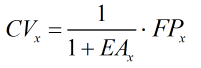
Error (% Reading)
If error (% reading) is the selected correction type then:
![]()
If interpolate on correction factor is selected then the correction type is converted to a correction factor for interpolation.
Correction Value
For a correction value this is done by:
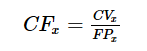
Error (Difference)
If error (difference) is the selected correction type then:
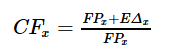
Error (% Actual)
If error (% actual) is the selected correction type then:
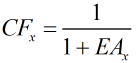
Error (% Reading)
If error (% reading) is the selected correction type then:
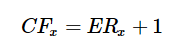
| Where | ||
|---|---|---|
| FPx | = | Reference values |
| CVx | = | Correction values corresponding to footprint |
| CFx | = | Correction factors corresponding to footprint |
| EΔ | = | Error (difference) values corresponding to footprint |
| EAx | = | Error (% actual) values corresponding to footprint |
| ER | = | Error (% reading) values corresponding to footprint |
Corrected Output
The corrected output is calculated using linear interpolation.
