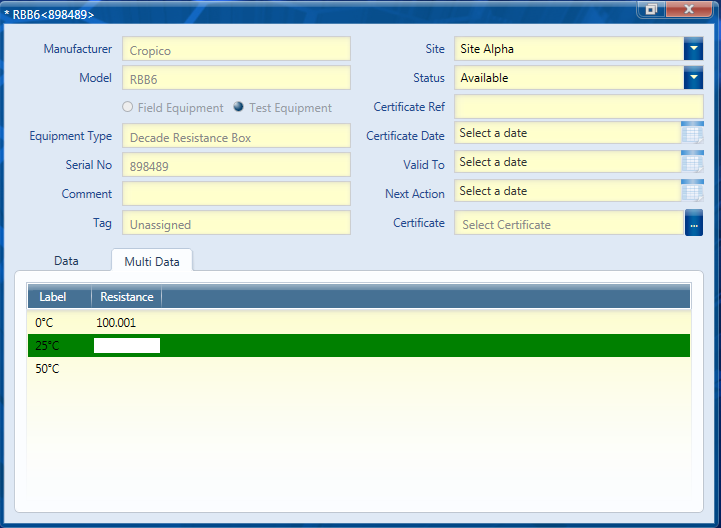Adding Equipment
The equipment ribbon and tab allow you to add, edit and search for different pieces of equipment.
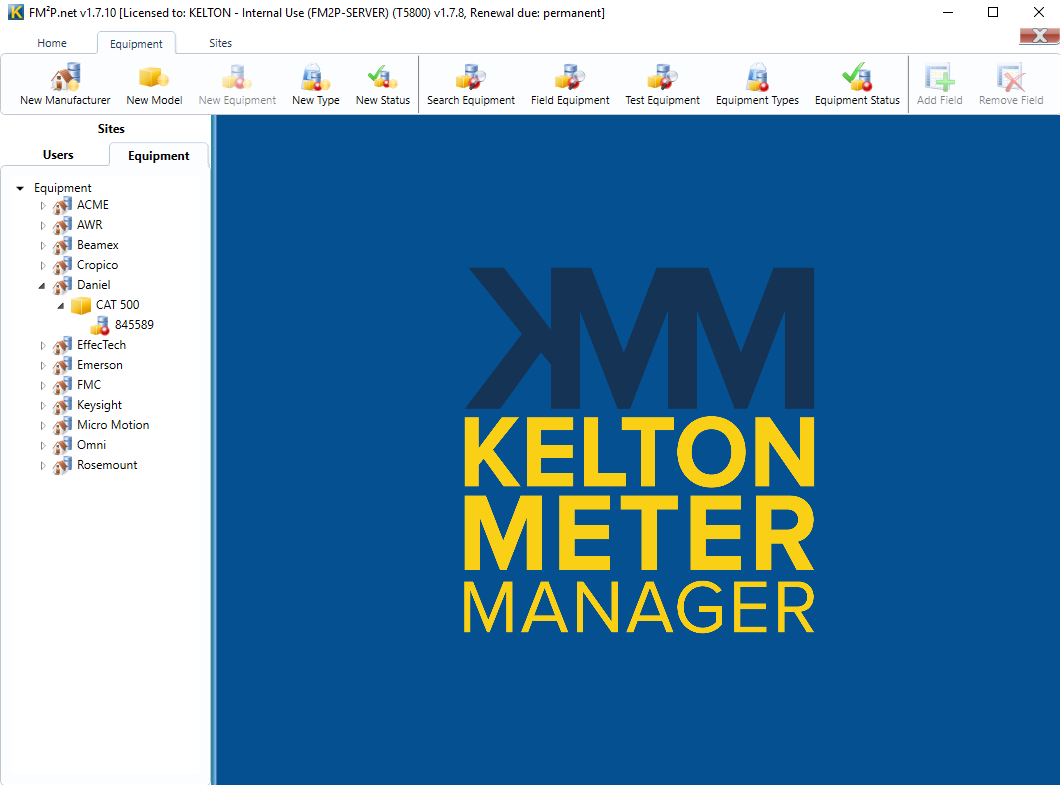
Adding Equipment
To add a manufacturer click on ‘New Manufacturer’ from the equipment ribbon and complete the form. To add a model click on ‘New Model’ from the equipment ribbon and complete the form.
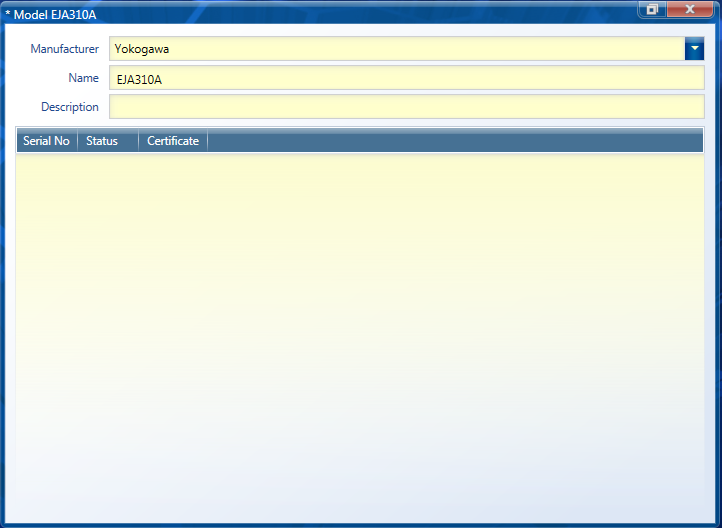
To add a piece of equipment, navigate through the tree structure selecting the appropriate manufacturer and model. Select “New Equipment” from the equipment ribbon or by right clicking on the model from the tree.
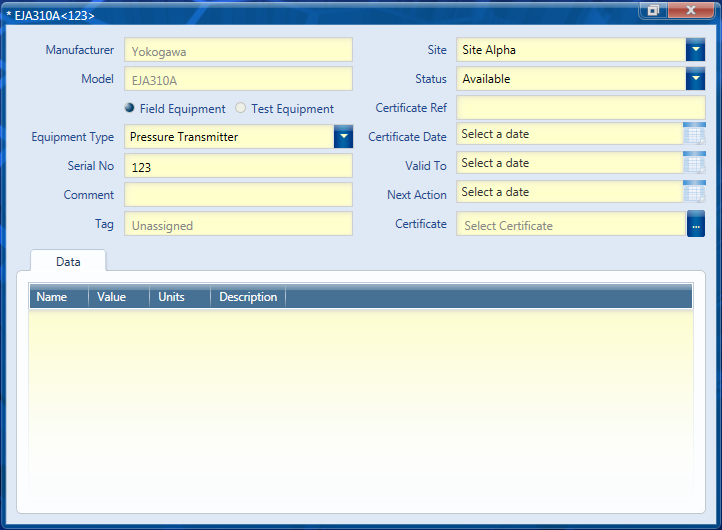
Fill out the form for the piece of equipment you want to add.
If the equipment type you select has data associated with it this can be entered in the form and the appropriate engineering units selected.
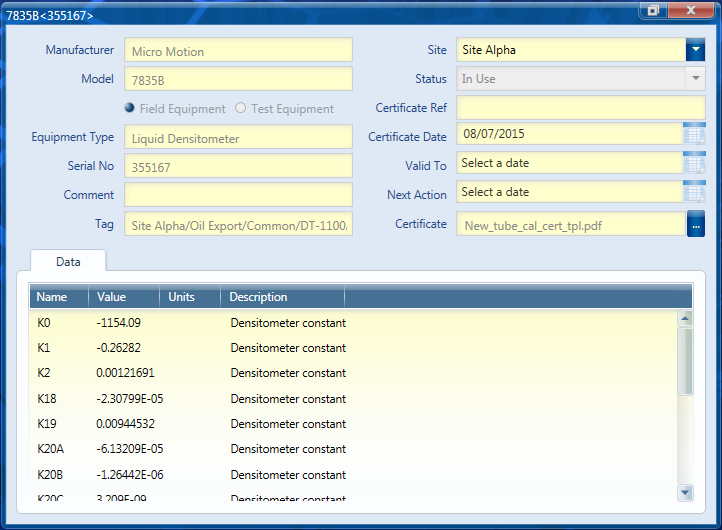
If the equipment type uses a range of data over increments this is entered in the multi data tab.