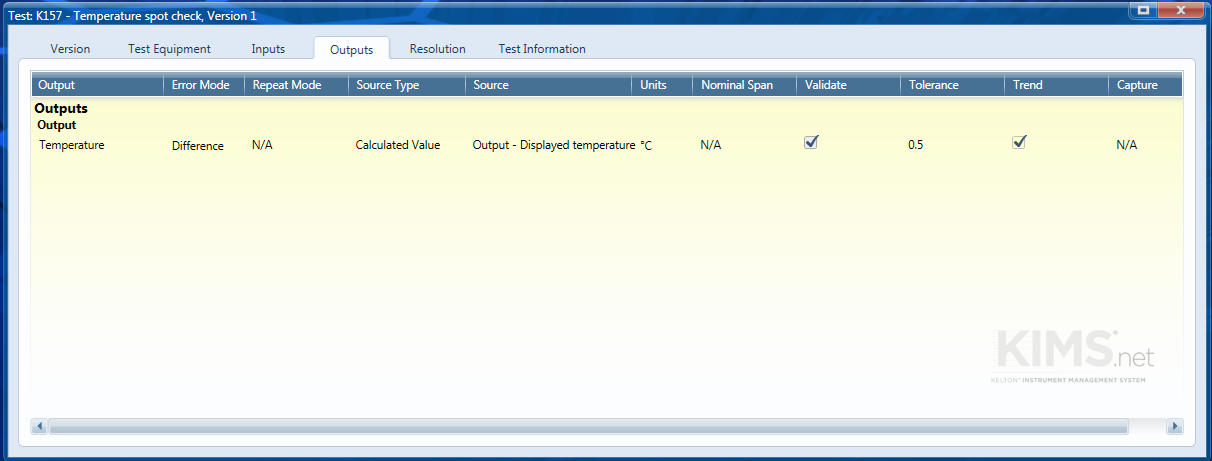Temperature Spot Check
Form
Form: K157 Temperature Spot Check
Form Reference: C115
Purpose
The purpose of this test is to check the accuracy of a temperature element by comparing the displayed temperature with a reference temperature.
The test is normally performed by placing the reference thermometer in a thermo well which is adjacent to that holding the temperature element.
Test Equipment
In this case a Digital Thermometer is used for the test equipment. In other cases this may be a multifunction calibrator or a mercury in glass thermometer.
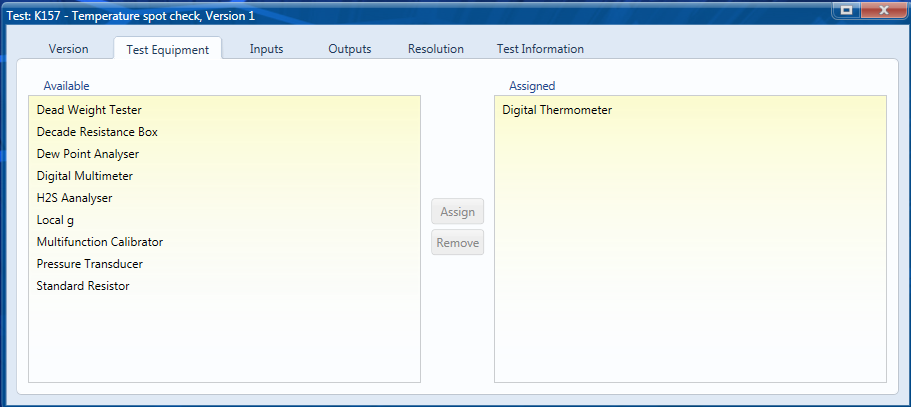
Options
There are no options to select for this test.
Inputs
The inputs are for the displayed temperature from the temperature element (normally displayed on the flow computer) and the that from the reference thermometer.
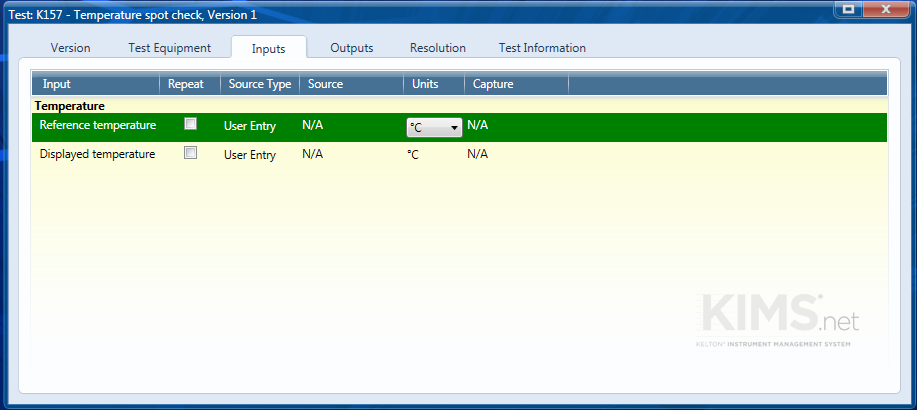
Outputs
Both input temperatures are displayed as calculated outputs so you can validate one against the other. The Calculated Temperature equals the input Reference Temperature input and the Displayed Temperature equals the input Displayed Temperature.
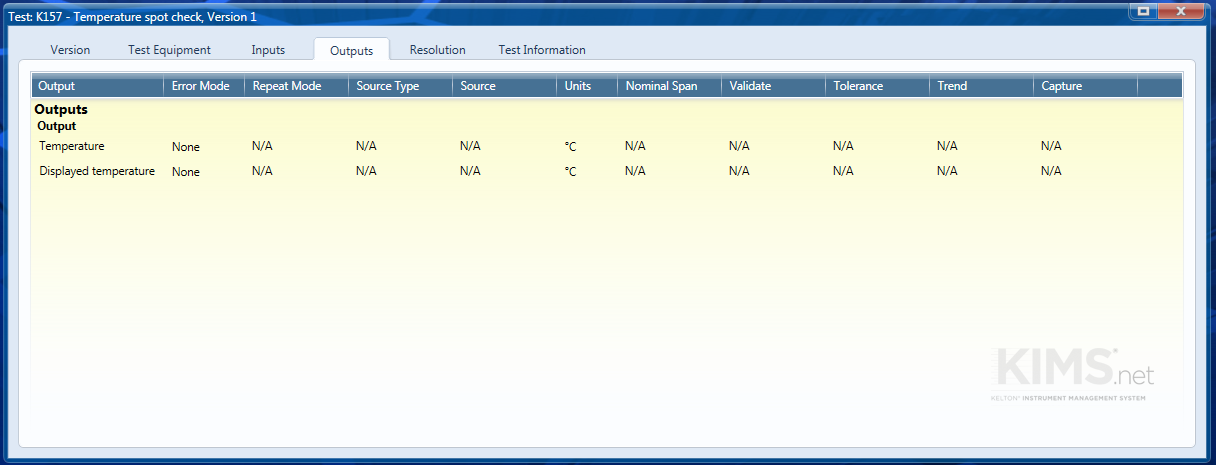
The Source Type to validate the temperature is set to Calculated Value and the source set to displayed temperature. The tolerance for this test will typically be 0.5°C.
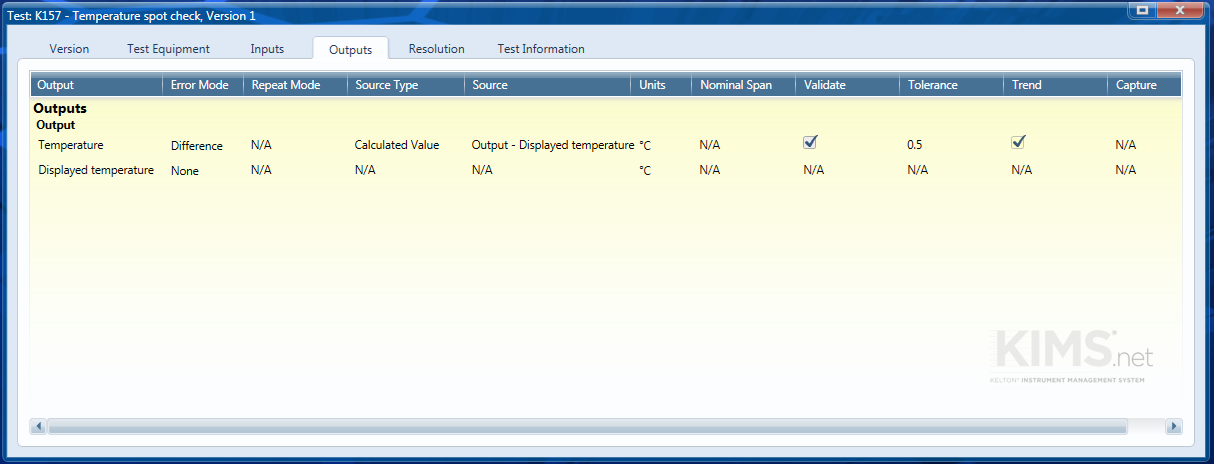
You can choose to hide the displayed temperature output by selecting Manage Outputs from the Configuration ribbon.
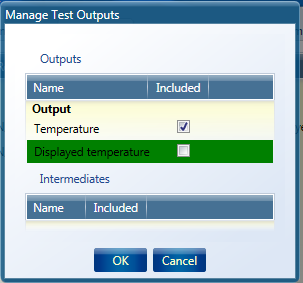
Only Included outputs will be shown.