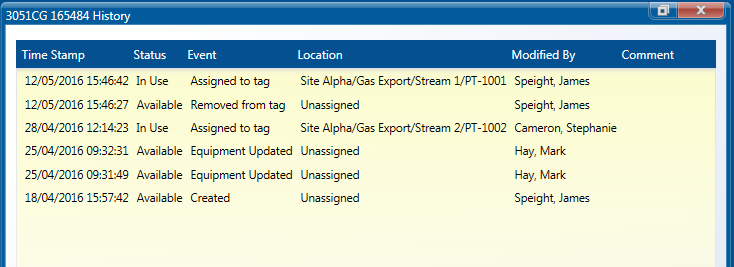Equipment History
Equipment History
If you right click on a piece of equipment, it gives you options to:
- Open
- Delete
- Show History
The “Show History” option lets you see what has been done with that piece of equipment. This can be useful if you need to see when it was last away for calibration or who last edited the data for it.
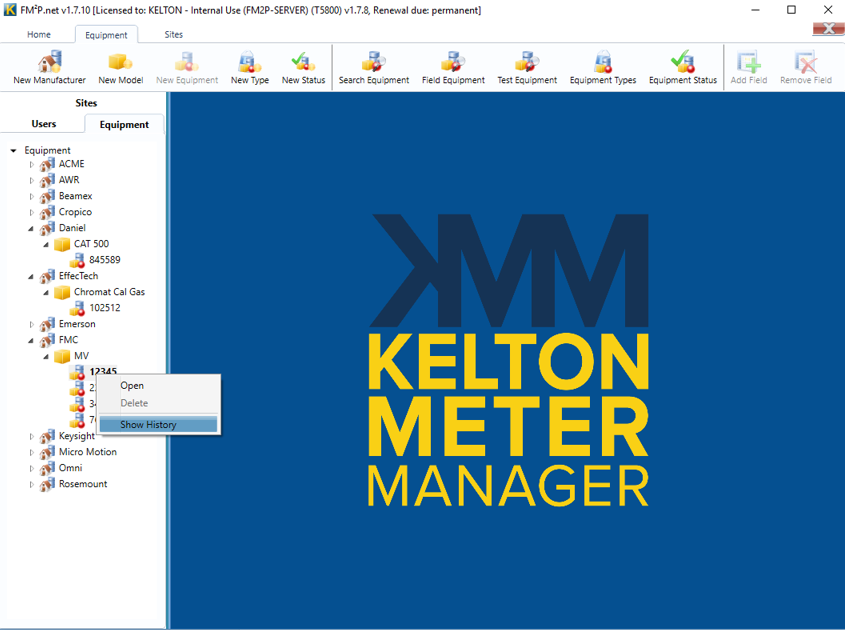
You can double click to open any line of the history to see a fuller picture of what the info was at the time.
For instance, you might open a line of history from a month ago and the resistance was 50 Ω but recently it changed to 50.1 Ω and so this may be the reason the calculation was affected.