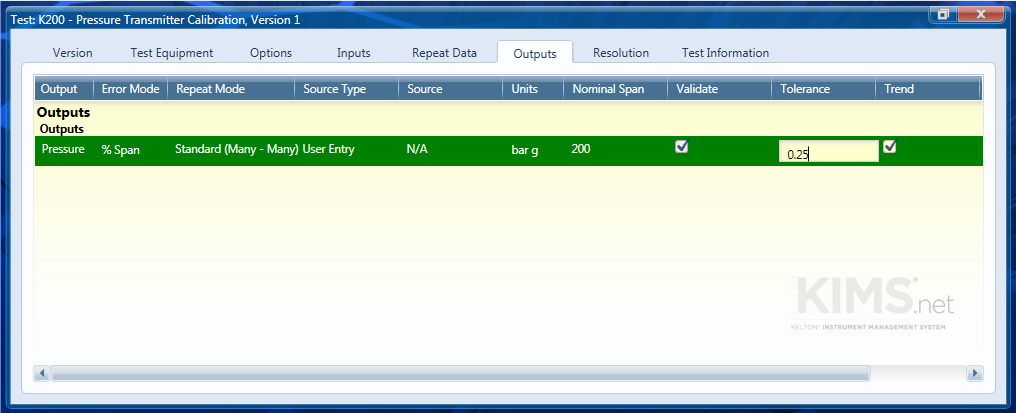Pressure Transmitter Calibration
Form
Form: K200 Pressure Calculation – Absolute and Gauge
Form Reference: C186
Purpose
The purpose of this test is to check the applied pressure matches the pressure reading on a flow computer.
Test Equipment
A digital pressure indicator has been selected as the test equipment. This will be used to generate the applied pressure.
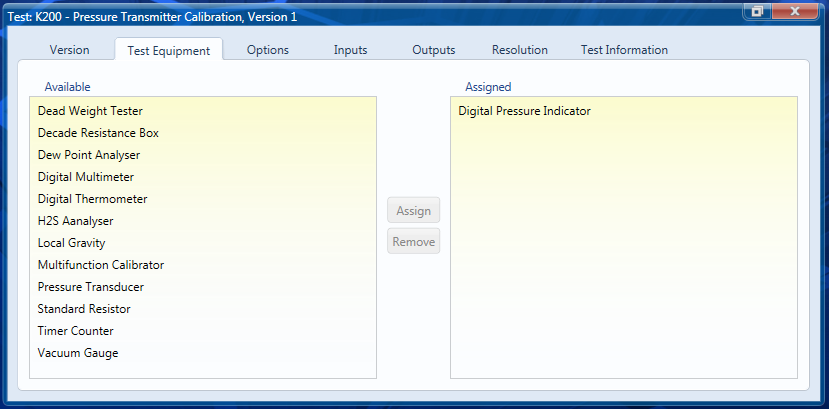
Options
In this example we are using a pressure indicator to generate pressure so we select this option as the reference standard. The output will be digital as we are reading the pressure value as displayed by the flow computer.

Inputs
The applied pressure will be repeated as we will perform checks at increments throughout the range of the transmitter.
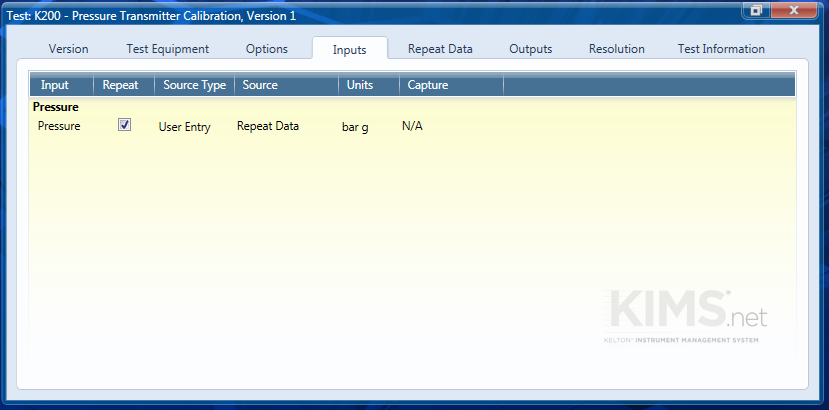
Repeat Data
This test will be carried out over 5 points (25% intervals) the points will be repeated so rising/falling is selected. The labels can be set automatically by selecting the options shown and clicking the ‘Apply’ button.
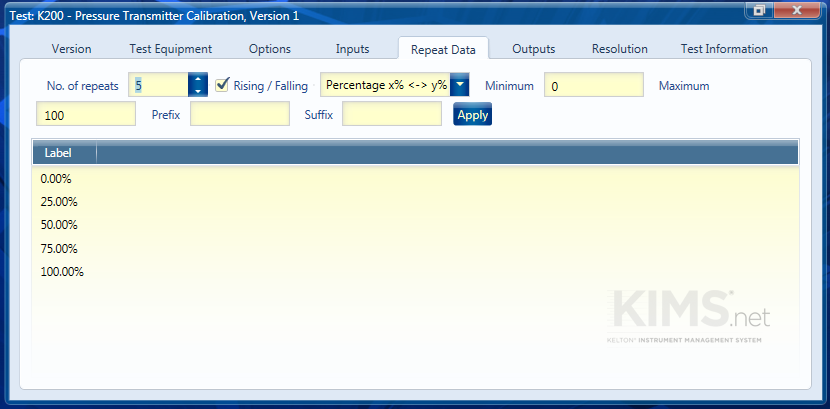
Outputs
This form only has the one output ‘Pressure’ which corresponds to the variable selected in the ‘Options’ tab.
The error mode will be percentage of span
The repeat mode is the Standard (Many to Many) we will have a different pressure output for each pressure input.
The units should be set to be the same as the units in the inputs. The nominal span is set in these same units.
A typical tolerance for a pressure transmitter calibration will be 0.25 % of span.