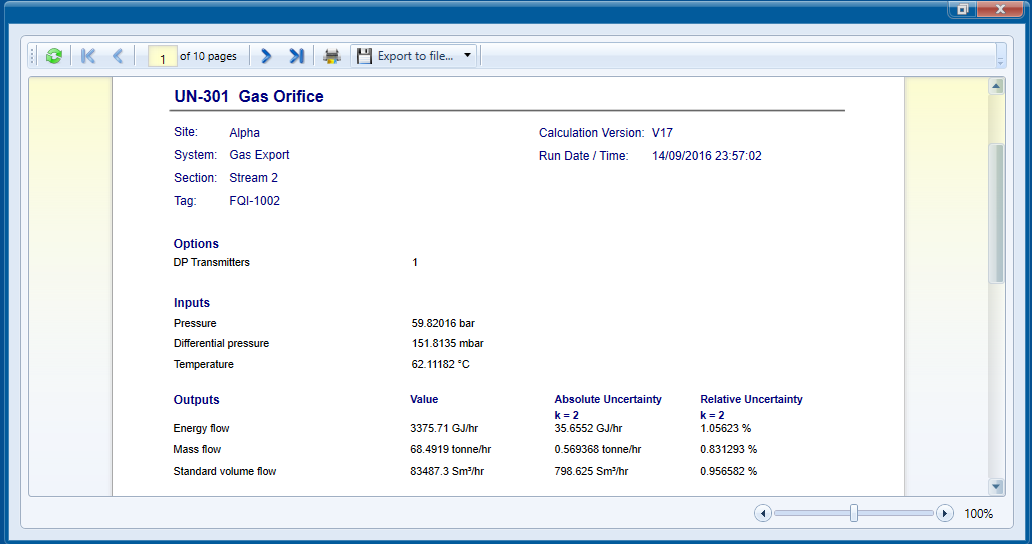Calculation History
When the Log to Database option has been selected when configuring a Rule the input parameters and calculated are saved to the KMM database so that the history can be viewed and reports generated for the historical calculations.
To view the results of all uncertainty calculations across the system click on the History button on the Home ribbon.
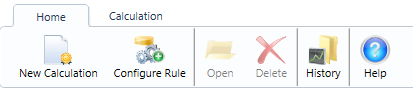
If you would like to limit the selection and only view the history for a single calculation right-click the calculation in the system tree and select Show History
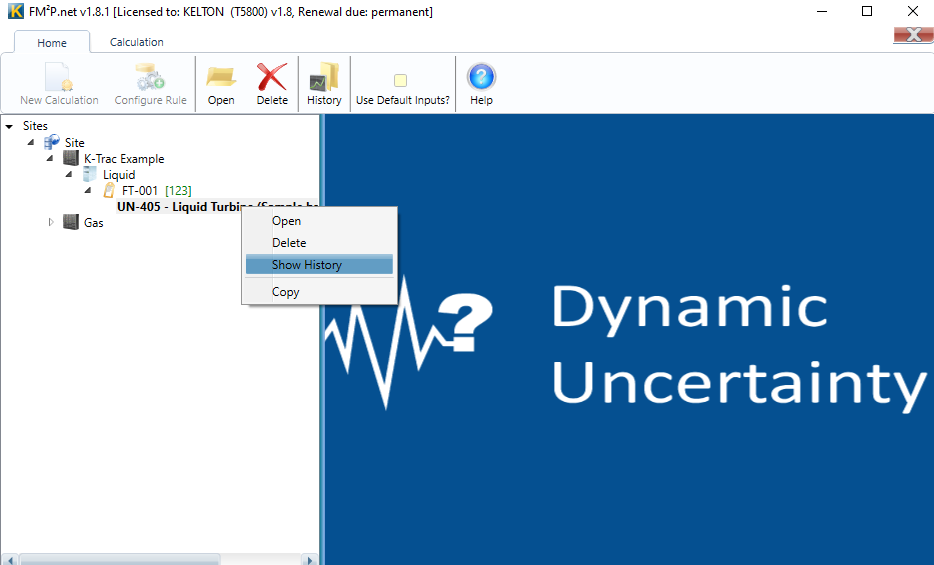
The Calculation history is shown in a table.
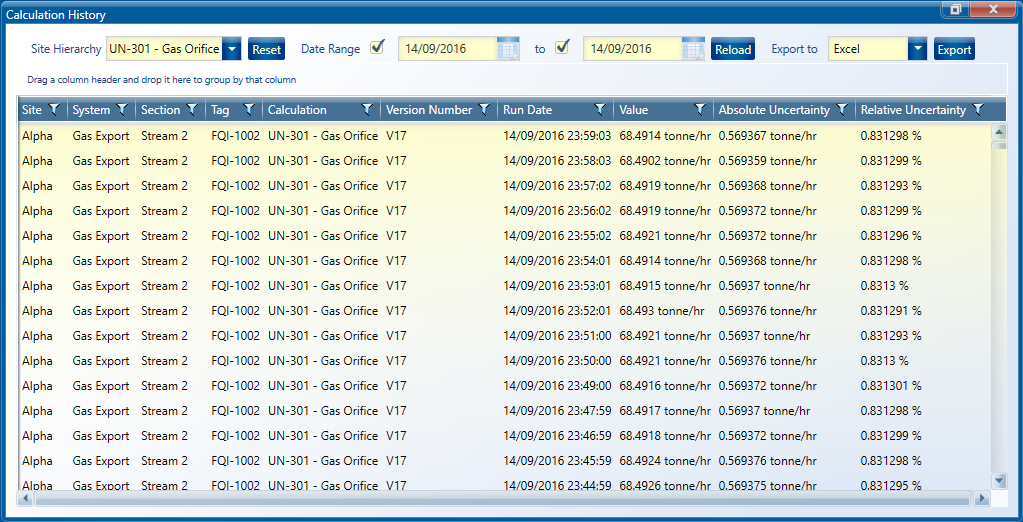
The Value, Relative Uncertainty and Absolute Uncertainty displayed will be the output parameter which is marked as Trend when configuring the calculation.
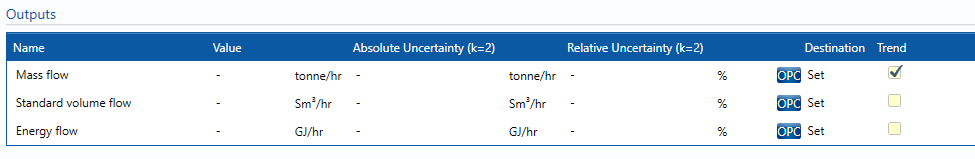
The Site Hierarchy can be changed to select the calculations to view and the Date Range adjusted.
After changing the selection click the reload button to refresh the data.
For further analysis or trending the selected data can be exported to Excel or as a CSV file.
A report can be generated for any of the saved calculations by double clicking the calculations row.